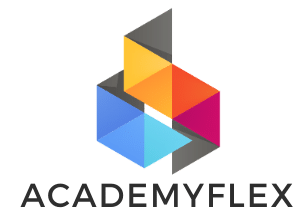How Automation is Streamlining Revenue Management
Finances are crucial for both individuals and businesses, especially during times of economic and financial turbulence across the world. To help with managing and safeguarding it, tech solutions have emerged. Our “The Evolution of Wealth Management Technologies” post highlights that tech advancements have become integral in the wealth management landscape. Wealth managers are not just…