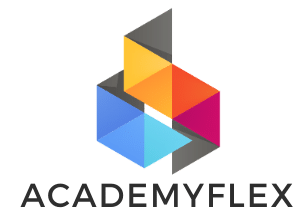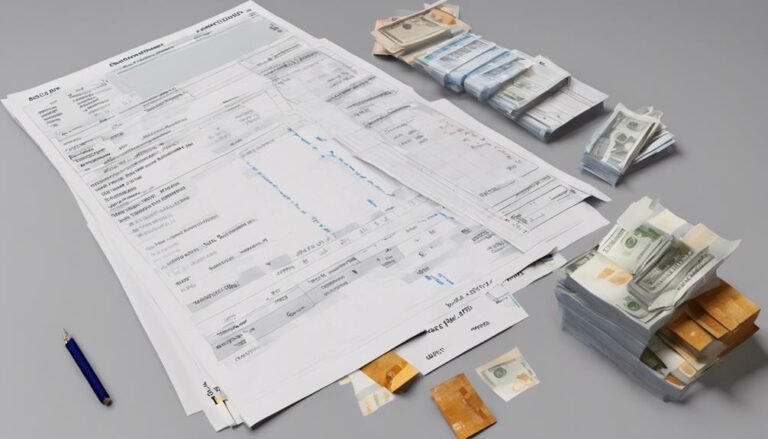Accounting Software: Trends, Selection, and Implementation
When exploring accounting software, understand evolving trends like AI integration and cloud-based solutions. Choose user-friendly software with scalability and integration capabilities for efficiency. Customize for tailored reporting and workflow needs. Confirm seamless integration with other systems for enhanced decision-making. Prioritize data exchange efficiency through system compatibility. Train with customized strategies for continuous improvement. Guarantee data security and compliance with protocols and audits. Monitor software performance regularly with optimization strategies. Follow best practices for implementation success. By grasping these key aspects, you'll be well-equipped to optimize your accounting software utilization.
Key Takeaways
- Customization for operational efficiency and compliance.
- Integration with AI and blockchain for enhanced functionality.
- Scalability, user-friendly interface, and cost-effectiveness.
- Data exchange efficiency through seamless integration.
- Training, security protocols, and performance monitoring for successful implementation.
Evolving Trends in Accounting Software
What're the latest evolving trends in accounting software that are revolutionizing the industry?
Software customization and the integration of emerging technologies are at the forefront of these trends. Customization allows businesses to tailor their accounting software to meet specific needs, guaranteeing maximum efficiency and accuracy in financial processes. Whether it's customizing reports, workflows, or user interfaces, the ability to adapt software to unique requirements is becoming increasingly crucial.
Moreover, the incorporation of emerging technologies such as artificial intelligence, machine learning, and blockchain is reshaping the accounting software landscape. These technologies enable automation of repetitive tasks, advanced data analysis, and enhanced security measures. AI-driven algorithms can analyze vast amounts of financial data in real-time, providing valuable insights for decision-making. Blockchain technology ensures secure, tamper-proof transaction records, enhancing transparency and trust in financial transactions.
Impact of Automation on Accounting
The evolution of accounting software, particularly through customization and the integration of advanced technologies, has greatly impacted the efficiency and accuracy of financial processes. Automation plays a pivotal role in reshaping traditional accounting practices. Automation in accounting brings numerous benefits, such as increased speed in calculations, reduced errors, and improved compliance through the automation of repetitive tasks like data entry and reconciliation.
However, challenges like the initial setup costs, potential job displacement, and the need for ongoing maintenance and monitoring shouldn't be overlooked. Looking ahead, the future implications of automation in accounting suggest a shift towards more strategic roles for accountants. This shift will focus on analysis, decision-making, and interpretation of financial data rather than manual data processing.
As technology continues to advance, embracing automation in accounting will be essential for staying competitive, enhancing productivity, and adapting to the evolving landscape of financial management.
Rise of Cloud-Based Solutions
With the rapid advancement of technology in finance, accounting professionals are increasingly turning to cloud-based solutions for efficient data management and collaboration. Cloud-based scalability allows businesses to easily adjust their accounting software resources based on their needs, making it a cost-effective solution for companies of all sizes. The remote access benefits of cloud-based accounting software enable you to securely access your financial data from anywhere with an internet connection, providing flexibility for remote work or when you're on the go.
Moreover, cloud-based solutions offer real-time updates and synchronization, ensuring that all users are working with the most up-to-date financial information. This enhances collaboration among team members, regardless of their physical locations. Additionally, cloud-based accounting software often comes with built-in security features, safeguarding your sensitive financial data from potential cyber threats. By leveraging cloud technology for your accounting needs, you can streamline processes, improve efficiency, and enhance overall productivity within your organization.
Importance of Software Selection Criteria
When selecting accounting software, you must consider key factors that align with your business needs and goals.
Understanding the implementation challenges associated with different software options is essential for a successful integration process.
Careful evaluation of these aspects will help you make an informed decision that maximizes efficiency and productivity in your accounting processes.
Key Selection Factors
Given the multitude of accounting software options available in the market, it's important to thoroughly assess key selection factors to make sure the chosen software aligns with your business needs and goals.
When evaluating accounting software, consider the following:
- User Interface Design: A user-friendly interface is vital for efficient navigation and ease of use. Look for software with intuitive layouts and customizable features to streamline your workflow.
- Cost Effectiveness: While cost is an important factor, it's crucial to weigh the software's price against its features, scalability, and potential ROI. Opt for a solution that offers value for money and aligns with your budget constraints.
- Scalability: Choose software that can grow with your business. Scalability ensures that the software can accommodate increasing data volumes and additional users as your company expands.
- Integration Capabilities: Consider how well the accounting software integrates with your existing systems. Seamless integration with other tools like CRM software or inventory management systems can enhance overall operational efficiency.
Implementation Challenges
To effectively navigate through the implementation challenges of accounting software, it's imperative to prioritize the software selection criteria that align with your business's specific needs and objectives. One of the key challenges during implementation is securing sufficient vendor support. Before selecting a software solution, thoroughly evaluate the vendor's reputation, responsiveness, and availability of support services. Inadequate vendor support can lead to delays in issue resolution and hinder the software's peak functioning.
Another critical challenge is data migration. The process of transferring data from your existing systems to the new accounting software can be complex and time-consuming. It's essential to have a detailed data migration plan in place to safeguard the accuracy and integrity of your financial information. Without proper planning and execution, data migration errors can result in discrepancies and financial reporting inaccuracies.
Customization for Specific Business Needs
In the world of accounting software trends, customizing software functionalities to meet specific business requirements has become an essential aspect for enhancing operational efficiency and effectiveness. Businesses are increasingly seeking accounting software that offers customization options and industry-specific features to streamline their financial processes.
Here are some key points to take into account regarding customization for specific business needs:
- Tailored Reporting: Customization allows businesses to create tailored financial reports that align with their specific reporting requirements, providing deeper insights into their financial performance.
- Workflow Customization: Customizing workflows within the accounting software enables businesses to optimize processes according to their unique operational structure, improving overall efficiency.
- Integration Flexibility: Customization options often include the ability to integrate the accounting software with other systems or applications used by the business, ensuring seamless data flow and communication.
- Compliance Adaptation: Industry-specific features can be integrated through customization to make certain that the accounting software meets all regulatory compliance requirements relevant to the business's sector, reducing the risk of non-compliance issues.
Integration With Other Systems
When considering integration with other systems, it's important to focus on creating seamless connections between software applications.
Ensuring efficient data exchange processes can enhance productivity and decision-making within your organization.
It's also essential to carefully evaluate system compatibility to avoid any potential conflicts or data loss.
Seamless Software Connections
Efficient business operations in the digital age demand accounting software that seamlessly integrates with other systems, facilitating smooth data flow and enhancing overall productivity. Seamless connectivity is essential for ensuring that different software applications work together harmoniously. When accounting software can seamlessly connect with other systems, it streamlines processes and reduces the risk of errors.
Here are some key aspects to keep in mind:
- Real-time Data Sync: Integration allows for real-time updates across all connected systems, ensuring that information is always current.
- Automation of Tasks: Seamless connectivity enables automation of repetitive tasks, saving time and reducing manual errors.
- Improved Decision-Making: Integrated systems provide a holistic view of data, empowering better-informed decision-making.
- Scalability: Accounting software that integrates well with other systems can easily scale with your business as it grows, adapting to changing needs effortlessly.
When choosing accounting software, prioritize seamless software connections to optimize operational efficiency and drive business success.
Data Exchange Efficiency
For vital data exchange efficiency, accounting software must seamlessly integrate with other systems to enhance operational performance and streamline processes. Data integration plays an important role in ensuring that information flows smoothly between various software applications, enabling real-time updates and accurate reporting.
By integrating accounting software with other systems such as customer relationship management (CRM) platforms or inventory management software, businesses can achieve efficiency improvements in data sharing, decision-making, and overall operational effectiveness.
Efficiency improvements in data exchange not only reduce manual errors but also save time by automating processes like data entry and synchronization. Seamless integration allows for a more holistic view of the business, as data from different departments can be consolidated and analyzed in one central platform.
This integration enhances collaboration among teams by providing access to up-to-date information, fostering better communication and alignment towards organizational goals. Therefore, when selecting accounting software, prioritizing data exchange efficiency through seamless integration with other systems is essential for maximizing operational productivity and decision-making capabilities.
System Compatibility Considerations
To guarantee seamless integration with other systems, accounting software must prioritize system compatibility considerations for efficient data exchange. Ensuring your accounting software is compatible with existing systems and future upgrades is essential for smooth operations.
Here are some key factors to take into account:
- Regular Software Updates: Keep your accounting software up to date to maintain compatibility with other systems and to benefit from the latest features and security patches.
- Compatibility Testing: Before integrating new systems, conduct thorough compatibility tests to identify any potential issues and ensure seamless integration.
- API Integration: Opt for accounting software that offers robust API integration capabilities to streamline communication between different systems.
- System Optimization: Customize your accounting software settings to optimize system performance and enhance compatibility with other software solutions.
Training and Onboarding Strategies
When implementing accounting software, prioritizing thorough training and onboarding strategies is essential for maximizing user proficiency and system adoption. Effective onboarding strategies promote a smooth shift for users, reducing resistance to change and enhancing overall productivity. One key technique is to provide detailed training sessions tailored to different user roles within the organization. By customizing training to meet specific job functions, users can quickly grasp how the software applies to their daily tasks.
Another important aspect of successful onboarding is offering hands-on practice opportunities. Interactive workshops, simulations, and real-life scenarios can help users gain confidence in using the software effectively. Additionally, providing access to online resources such as tutorials, FAQs, and user forums can support continuous learning beyond initial training sessions.
Incorporating feedback mechanisms into the onboarding process is also essential. Encouraging users to share their experiences and challenges can help identify areas for improvement and refine training techniques. By investing in robust onboarding strategies, organizations can empower their employees to harness the full potential of the accounting software, driving efficiency and performance.
Data Security and Compliance Considerations
When contemplating accounting software trends, it's vital to prioritize data security measures and compliance with regulations.
A thorough overview of security protocols and updates on compliance regulations will be imperative for safeguarding sensitive financial information.
Stay proactive in implementing necessary security measures to guarantee data protection and adherence to evolving compliance standards.
Security Measures Overview
Enhancing data security and ensuring compliance with regulations are essential aspects of implementing effective security measures in accounting software. When considering security measures for your accounting software, it's important to focus on the following key points:
- Security Protocols: Implement robust security protocols to safeguard sensitive financial data. This includes restricting access based on roles, enforcing strong password policies, and setting up multi-factor authentication.
- Data Encryption: Utilize advanced data encryption techniques to protect information both at rest and in transit. Encryption ensures that even if a breach occurs, the data remains unintelligible to unauthorized parties.
- Regular Security Audits: Conduct regular security audits to identify vulnerabilities and address them promptly. This proactive approach helps in staying ahead of potential security threats.
- Employee Training: Provide thorough training to employees on security best practices to mitigate risks associated with human error. Awareness programs can greatly enhance the overall security posture of your accounting software environment.
Compliance Regulations Update
To guarantee the robust security and integrity of your accounting software, it's essential to stay updated on the latest compliance regulations governing data security and compliance considerations. Regulatory changes in data security standards can have a significant impact on the accounting industry. For instance, recent updates may require stricter protocols for storing sensitive financial information or implementing additional encryption measures. Non-compliance with these regulations can lead to severe consequences such as fines or legal actions, making it important for businesses to adapt quickly.
Understanding the industry impact of these regulatory changes is critical for maintaining a secure accounting software system. By staying informed about the evolving landscape of compliance regulations, you can proactively adjust your security measures to align with the latest requirements. This proactive approach not only helps in avoiding potential penalties but also ensures that your data remains protected from cyber threats.
Regularly monitoring and implementing necessary updates based on compliance regulations is essential for safeguarding your accounting software against potential vulnerabilities.
Monitoring and Evaluation of Software Performance
Effective monitoring and evaluation of software performance is crucial for identifying inefficiencies and optimizing system functionality in accounting software. To guarantee your accounting software is operating at its peak performance, consider the following:
- Regular Performance Metrics Tracking: Monitor key performance indicators such as processing speed, data accuracy, and system uptime to gauge the software's efficiency.
- Proactive Issue Identification: Implement real-time monitoring tools to promptly detect and address any performance issues before they impact your accounting processes.
- Software Optimization Strategies: Continuously assess and fine-tune the software configuration to enhance its performance and adapt to evolving business needs.
- User Feedback Integration: Gather feedback from accounting staff regarding software usability and performance to make targeted improvements that align with user requirements.
Best Practices for Successful Implementation
For a successful implementation of accounting software, meticulous planning and stakeholder involvement are paramount. To guarantee a smooth changeover, consider the following implementation strategies and user adoption techniques:
| Implementation Strategies | User Adoption Techniques | Importance of Communication | Data Migration Best Practices |
|---|---|---|---|
| Conduct thorough training sessions for all users | Involve end-users from the beginning | Regular updates to all stakeholders | Test data accuracy before full migration |
| Create a detailed implementation timeline | Provide continuous support and feedback channels | Address concerns promptly | Backup data before migration |
| Assign dedicated project managers | Offer incentives for active participation | Encourage open dialogue | Validate data integrity post-migration |
| Perform regular system audits | Gamify the learning process | Provide user-friendly guides | Conduct post-implementation reviews |
Conclusion
As you navigate the ever-changing landscape of accounting software, remember to stay vigilant in your selection process. Keep in mind the evolving trends, importance of customization, and the need for data security.
By implementing best practices and thorough monitoring, you can guarantee a successful shift to a new software system. Stay proactive and adaptable to maximize the benefits of automation and cloud-based solutions in your accounting processes.
Stay ahead of the curve and watch your business thrive.